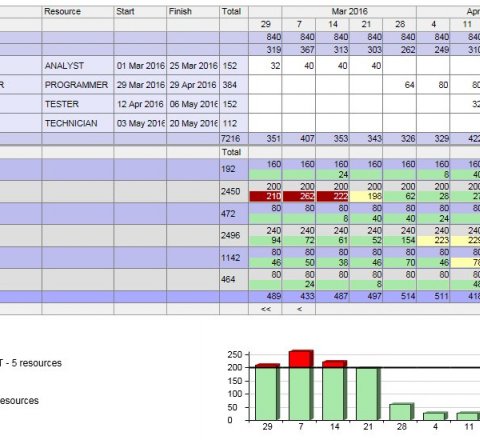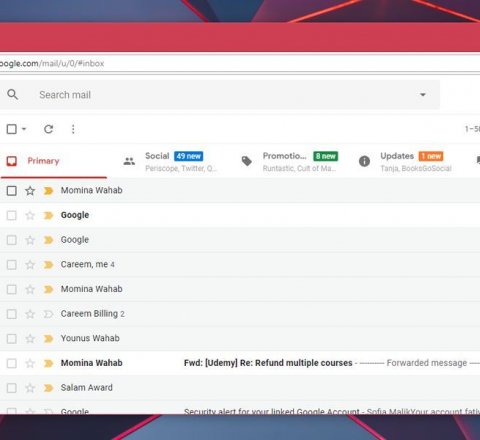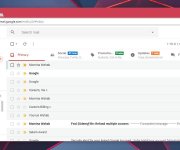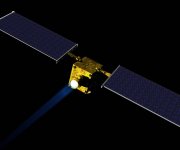Computer backups?
Note: This article might be a bit out of date, but the basic remain the same.
It's happened to most of us; we've lost a document or a folder because there was no computer backup. Whether you lost a few lines you were typing because of power failure or your entire system crashed, computer backup is the only way to prevent such mishaps from destroying your files. Computer backup can be basic or sophisticated, costly or simply the price of your average floppy disk. Depending on your needs and the importance of your files, you will need a computer backup system that reflects your budget and your lifestyle.
Many computer users prefer to keep it simple and back up their data with a floppy disk or by copying and pasting documents. This is the most basic form of computer backup, but it is not satisfactory for everyone. Floppy disks often wear out, and you can have files stored on floppy disks for years that might be not perform if they are stored on old disks. On the other hand, if you use your files quite frequently, your floppy disk could wear out, which creates another problem for your floppy disk storage. If you simply store your document elsewhere on your computer, it might not survive a complete computer crash, although minor annoyances should not interfere with your files. Because of problems with viruses, computer crashes are becoming a more frequent occurrence for many PC users, and therefore, computer backup software is the best option for many consumers.
There are many files that are worth the time and investment involved in obtaining good computer backup software. Examples of such files are:
� Bank records
� Personal documents
� Digital photos
� Address books
� Software downloads
� Special projects
The best computer backup software not only creates a copy of your documents automatically, but it uses encryption algorithms to protect your information from unauthorized access and spyware. Your filename will also be encrypted to protect against intrusions. Most computer backup software is quite user friendly, and new files can be added instantly at the click of a mouse.
In addition to many great features, most computer backup software will enable you to:
� Create new backup programs
� Select files and folders for backup
� Define compression settings
� Choose target of backup
� Store backup info in various locations
The best computer backup programs are not rigid, but allow the user the flexibility to choose where and how their files will be stored. You can choose to have everything copied automatically, or specify which files you wish to have a backup. If you have a large volume of material to store, you can select compression settings, which will minimize the size of your documents and will enable you to store more information. You can also choose where you want your backup information to be stored, and you can place the data in various locations automatically, for instance, in your hard drive, USB stick, Network folder, CD, DVD and Remote FTP Server. You can also create a simultaneous backup communication between a remote FTP server and local storage devices.
Your computer backup software should provide easy user interface, the option to store your data in multiple versions and the capability to restore your files to their original folders. Most programs have a very easy to use help menu, and many have service lines to help customers who wish to communicate with an assistant. You can also obtain special features for your computer backup software, such as a disaster recovery CD or DVD, which will get your computer back up and running after a crash. You can have peer to peer backups for extra protection and virus scanning capabilities that will safeguard your valuable files against tampering.
Computer backup software varies in prices, and it is worthwhile to invest in the best program you can afford, especially if your business depends on valuable files. Don't let an unexpected computer crash destroy your valuable data, but invest in computer backup software today.