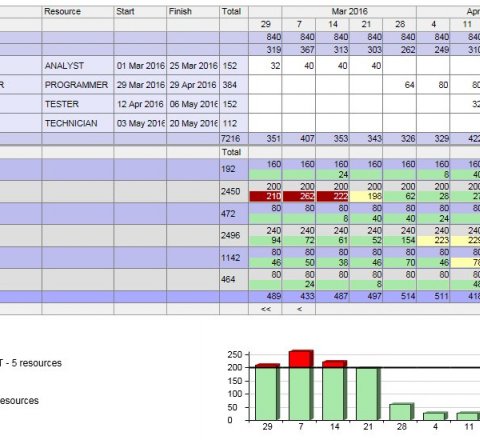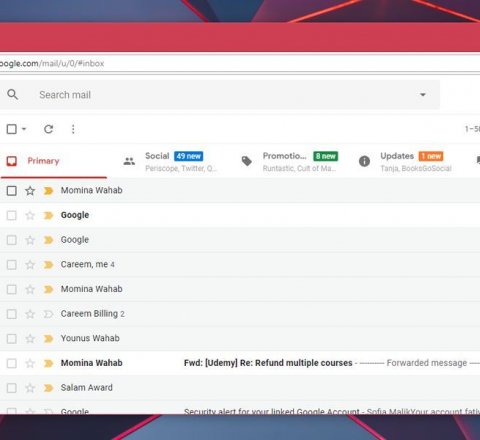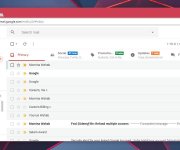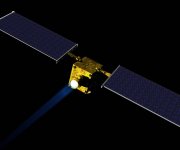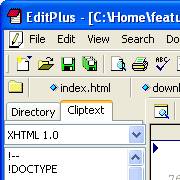
Must-have applications for web designers/programmers
If you're a web developer (working in either design, programming or both sides of the game), you probably already know your tools, but there are some additional applications you might not be aware of. These are apps or programs I have found extremely useful while creating websites myself. Some of the stuff I have just come across and found useful at some point or another and there are some apps I could never imagine being without.
Okay, let's start.
IE tab
These days, even if you don't care the check your websites on all browsers, you still need to think about AT LEAST Firefox and Internet Explorer. And most likely, internet explorer is not your browser of preference. And opening internet explorer, well, it simply sounds like a bad idea, doesn't it? So instead, install Firefox addon called IE Tab. It allows you to open internet explorer tab inside firefox.
more info
EditPlus
EditPlus has been my favorite coding program for years. I probably only use 5% of all the features available there, but from my perspective it's really Notepad on drugs. In addition to syntax highlighting for HTML, PHP, Java, C/C++, CSS, ASP, Perl, JavaScript, VBScript, Python and Ruby on Rails, it offers remote open and remote save option - something that I use all the time. No need to download, edit and upload your files via some ftp program. Just open it on a remote server and save like you normally would on any local program. Additionally it also has features like Hex Viewer, HTML toolbar, user tools, line number, ruler, URL highlighting, auto completion, cliptext, column selection, powerful search and replace, multiple undo/redo, spell checker, customizable keyboard shortcuts, and more. And while it's not free, but with a 30-day trial - after 30 days the trial doesn't stop working. However, that's one piece of software you simply WANT to pay for.
more info
Library Detector
Have you seen some neat websites and wondered what they are using to make it work like it does? Library Detector is here to help you. This Firefox addon lets you know what library (json, ajax, etc) the current view website is using.
more info
CCS3 generator
I'm mainly hand-coding everything, but you could use this app instead. It helps you create code for pretty much any CSS features.
more info
Code beautifier
Code Beautifier is a free online CSS formatter, optimizer, and parser.
more info
Kuler
Offered by Adobe, is something you can use to find the perfect color schemes for your websites.
more info
The Color Wizard
Similar to Kuler in the sense that this also helps you find the best colors for your websites.
more info
Logmein
Now that's a bit different. But if you are regularly using multiple computers of which one is always connected to internet, for example if you're using a desktop computer and a laptop, then logmein gives you access to your desktop computer from your laptop whenever you need it. No dedicated IPs or anything else required, it's simple and even though it has a paid version as well, you probably can handle with just the free version.
more info
Synergy Plus
Yet another cool product for working with multiple computers at the same time. Synergy+ lets you share a single mouse and keyboard between multiple computers with different operating systems. Quite useful for times when you have multiple computers next to each other and using just one mouse and keyboard would make the work easier for you. Even copy & paste works well between different computers.
more info
Gimp - the portable version
Now, you probably have some kind of photo editing software installed on your computer, be it photoshop or anything else, but I bet you could always use a portable free Photoshop alternative, just in case. If you've been around, you know what gimp is, but a portable version of it makes the thought of it even neater.
more info
Pixlr online photo editor
Or better yet, if you need a quick access to some photo editor and you don't have access to any normal software pieces, use an online photo editor instead.
more info
Bengine
Just thought I'd mention this as well - it's a sort of a project management/todo list environment I created for myself. Can be used alone or together with your team. Well, just check it out. Offered as-is.
more info