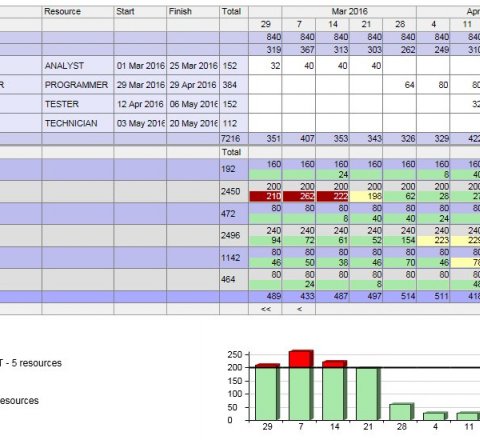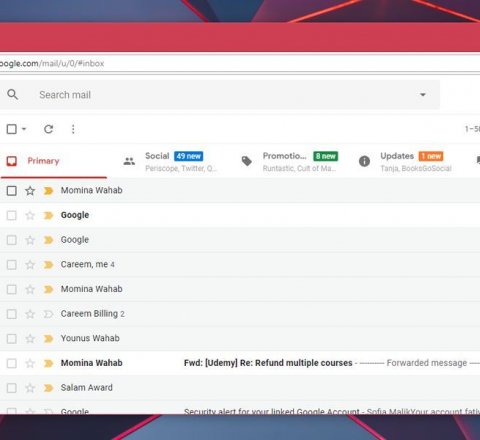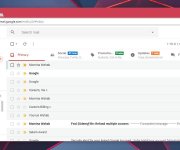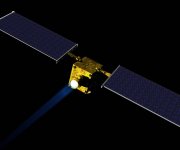3 Simple Ways To Save A Bunch Of Money When Buying A New Computer
Looking to buy a new computer?
Overwhelmed by all of the options available to you?
Stressed by the high cost of computers today?
For most people, buying a new computer does not have to be as stressful as buying a new car. Nor does it have to be as expensive. If you're like most people, and you have a limited budget for buying a computer, then you need to try to get as much computer for your money as possible.
Here are 3 simple ways anyone can save money when buying a new computer:
1) Shop around for best deal.
Sounds pretty obvious. But many people don't realize they don't need the fastest, most expensive computer with the most "extras". In fact, if you are already using an older computer, even the least expensive new computer will be a big upgrade. If you don't know a lot about computers, you can learn a lot by shopping around. Ask lots of questions, compare prices, compare features, then find the best price. Shop at your local electronics store, and look for the best deals online. You'll be surprised at how much money you can save by shopping around!
2) Install your own "extras"
Many computers you will find in a store have a lot of extra software already installed. While this is convenient, it is not always the best way for you to save money. Also, while many of these extras sound good, you don't always need them. You can often find better deals by shopping around separately for your own software extras (such as a word processor, anti-virus, popup blocker, spyware removal, games, etc). And some of these you can get for free. So before you buy the "fully loaded" computer, ask yourself if you really need all the extras, then shop around to see if you can buy a scaled down computer � and get the extras yourself for much less!
3) Don't buy extended warranty
If you are not a computer "techie", the extended warranties offered by the computer retailers often sound like a good idea. After all, who wants to be bothered paying for service on a computer after you buy it. But keep in mind that most computers come with a warranty, and most computer problems will either happen at the beginning (when you still have the warranty in effect) or much later (when it might be cheaper to buy a new computer). Technology changes very quickly these days. So consider whether or not it's worth the inflated price of the extended warranty. And, if you really feel you need the extended warranty, then ask to purchase it at a lower price. Not all retailers will negotiate on the warranty, but some will. And whether you buy the extended warranty or not, make sure you back up all your files periodically, just in case!
If you have an unlimited budget, consider yourself lucky. And if you do business on the computer, make sure you get what you need, while trying to keep the price down. At any price, buying something that does not fit your needs is not a good deal.
Hope you find these tips helpful, and happy computer shopping!